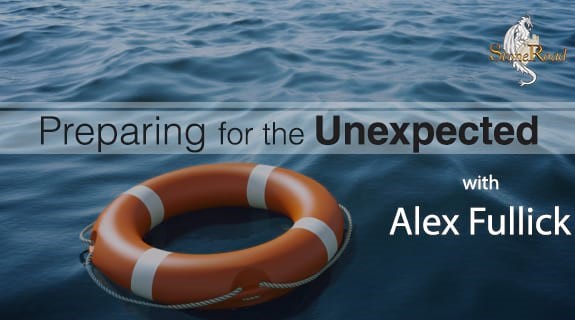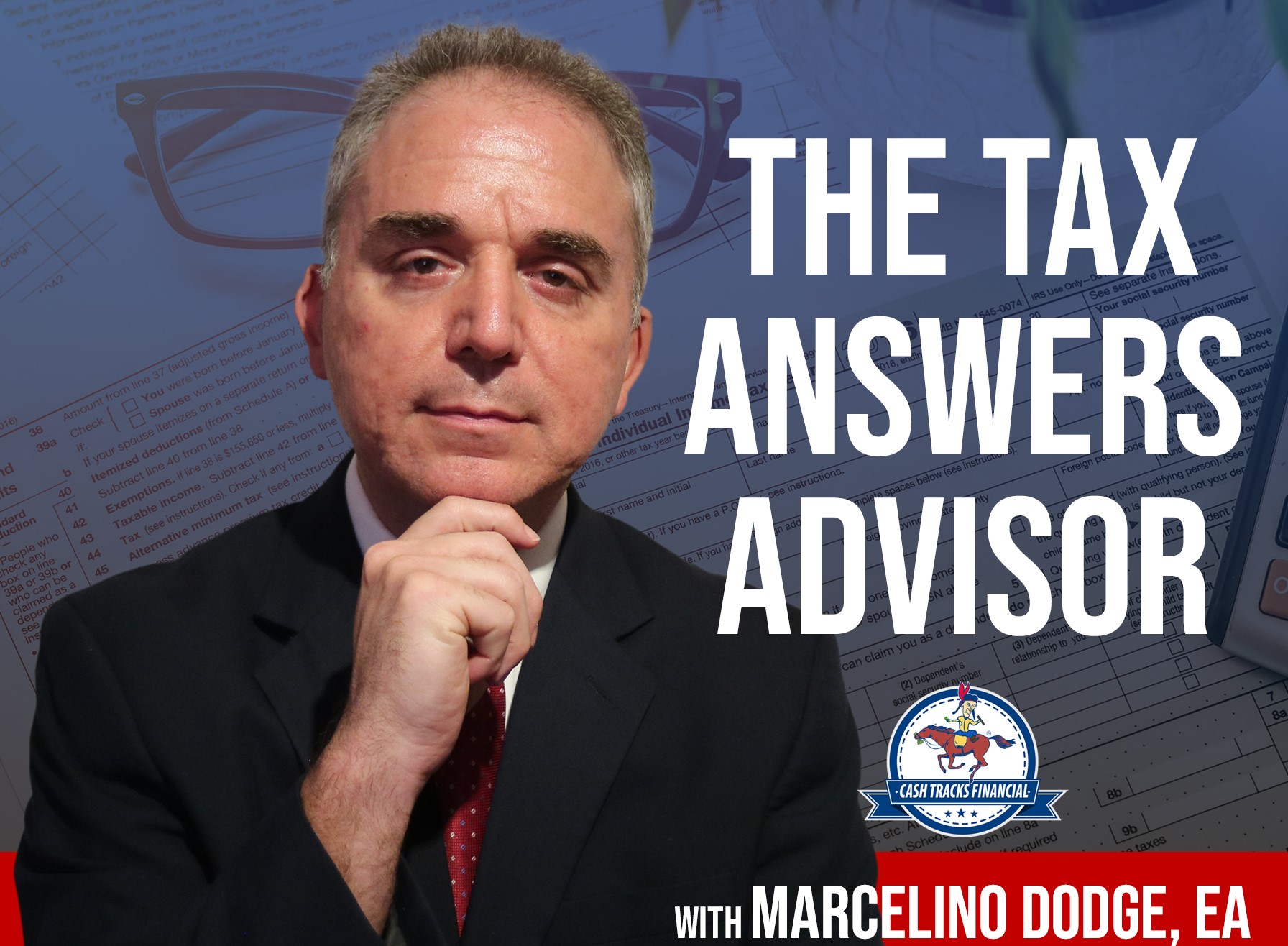Management Lessons from the Great Explorers w/ Ralph Kliem
Join me Thursday, January 12/23 at 1pm EST on the VoiceAmerica Business Channel. What does Lewis...
Read Moreby VoiceAmerica | Dec 19, 2022 | Business | 0 |
Join me Thursday, January 12/23 at 1pm EST on the VoiceAmerica Business Channel. What does Lewis...
Read Moreby VoiceAmerica | Sep 30, 2021 | Business | 0 |
Many modern IoT (Internet of Things) apps rely on fingerprint sensors to identify users and for...
Read Moreby VoiceAmerica | Nov 16, 2020 | Business | 0 |
When we enter a tax preparer’s office for the first time, we are unknown and have to provide...
Read Moreby VoiceAmerica | Mar 1, 2018 | Business | 0 |
Without an effective vendor management program, the threat looms large. How can a business...
Read More