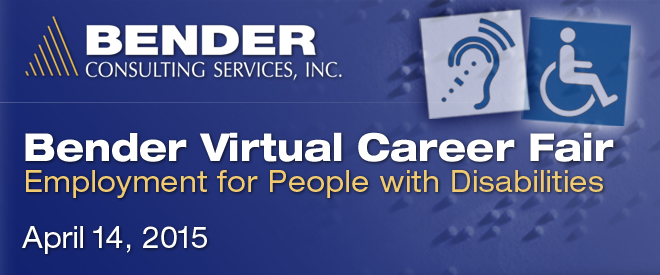How to Keep Track of Family Members Online Activities : Online Safety & Wellness
Family safety is the main priority of every household. People are always worried about their...
Read Moreby VoiceAmerica | Oct 25, 2021 | Health & Wellness | 0 |
Family safety is the main priority of every household. People are always worried about their...
Read Moreby VoiceAmerica | Mar 18, 2015 | Variety, VoiceAmerica | 0 |
The Bender Virtual Career Fair: Employment for People with Disabilities on  Tuesday, 4/14/2015...
Read Moreby VoiceAmerica | Mar 12, 2015 | 7th Wave | 0 |
On the InsideOut Forum Discussion Call this week, we shared about whether we still feel excited...
Read Moreby VoiceAmerica | Oct 15, 2013 | Health & Wellness, Kids | 0 |
Facebook. Twitter. Instagram....
Read More